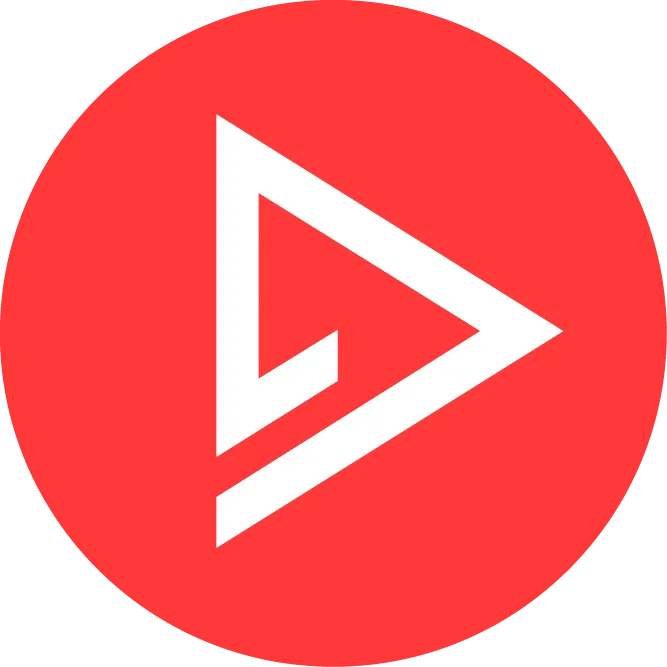WHAT'S INCLUDED IN THIS COURSE




CURRICULUM INCLUDES:
Pre- Production
Equipment
Camera Settings
Planning Your Shoot
Production
Getting the most out of your shoot
Focus & Exposure
Focal Lengths & Lenses
Framing & Composition
Hand-Held Camera Moves
Cinematic Movement
Depth & Foreground
Storytelling
Audio
Creative Transitions
Lighting
Post-Production
Editing Software
File Management
Creating a Rough Cut
Music
Cinematic Editing
Sound Effects
Colour Grading
Final Sequence
THIS COURSE
ALSO INCLUDES
our 2 most popular LUT Packs! (worth $37) FREE!
Easily colour grade your videos.
Our 2 most popular LUT Packs!
(worth $37) FREE!
Easily colour grade your videos.

Smartphone LUT Pack 2.0

Cinematic LUT Pack
Watch a FREE
Tutorial Here.
YOUTUBE SUBSCRIBERS
1.5 MILLION +
WATCH TIME HOURS
3 MILLION +
YOUTUBE VIEWS
60 MILLION +

WHAT THE PEOPLE SAY!

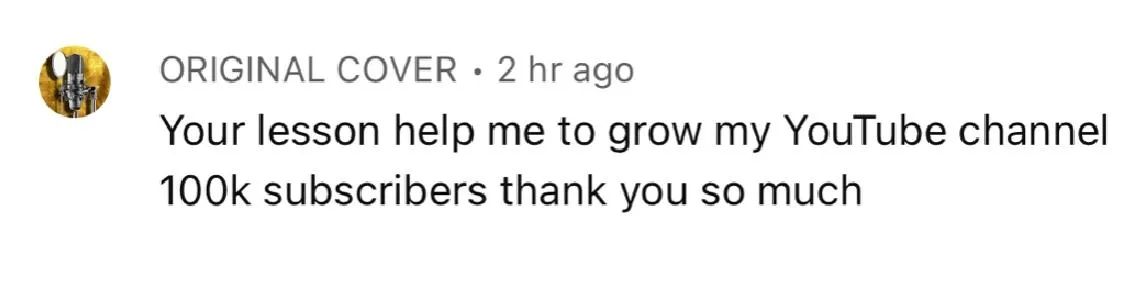
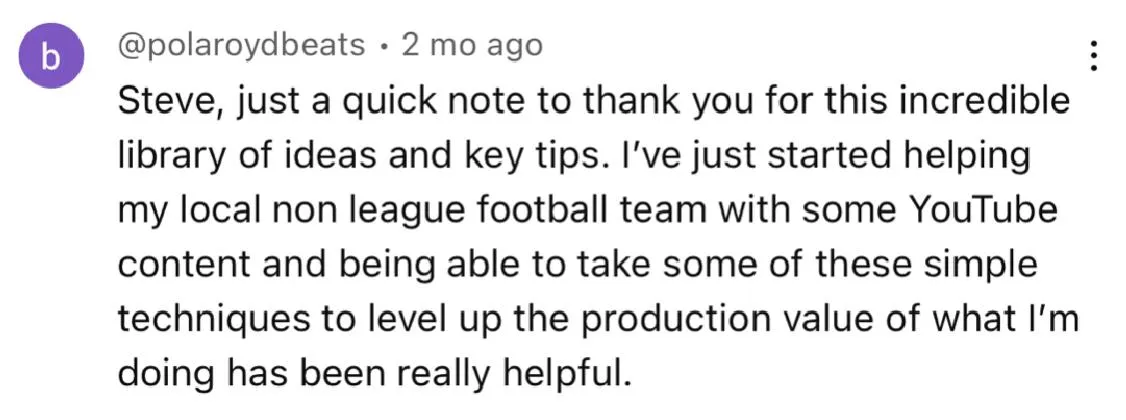
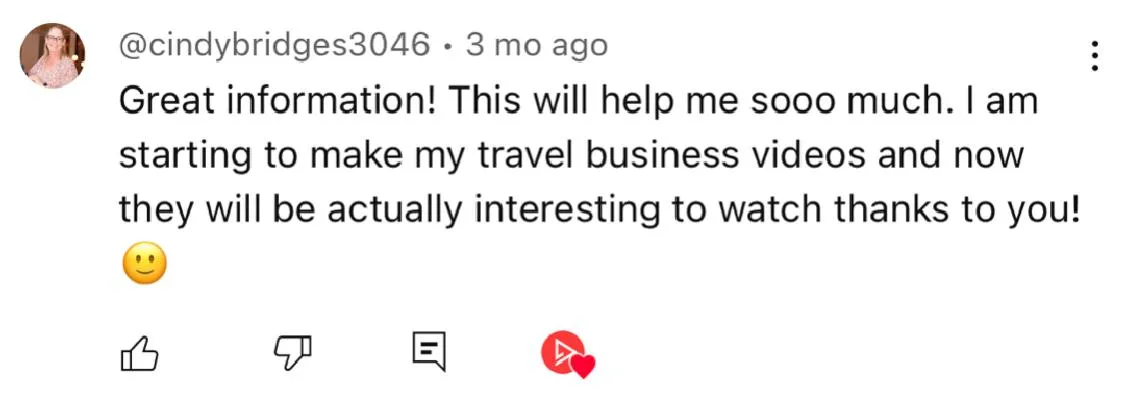
YOUTUBE SUBSCRIBERS
1.5 MILLION +
WATCH TIME HOURS
3 MILLION +
YOUTUBES VIEWS
60 MILLION +

YOUR INSTRUCTOR
Steve Wright is a Videographer
& Content Creator.
As a seasoned mobile videographer
and YouTuber with over 1.4 million subscribers, he's been shaping the filmmaking education landscape on YouTube for over five years. With over two decades of experience as a videographer, his zero-faff teaching
style delivers quick and efficient results! Elevate your video production skills fast and create professional-looking content with Steve as your guiding mentor every step of the way.
WHAT THE
PEOPLE SAY!
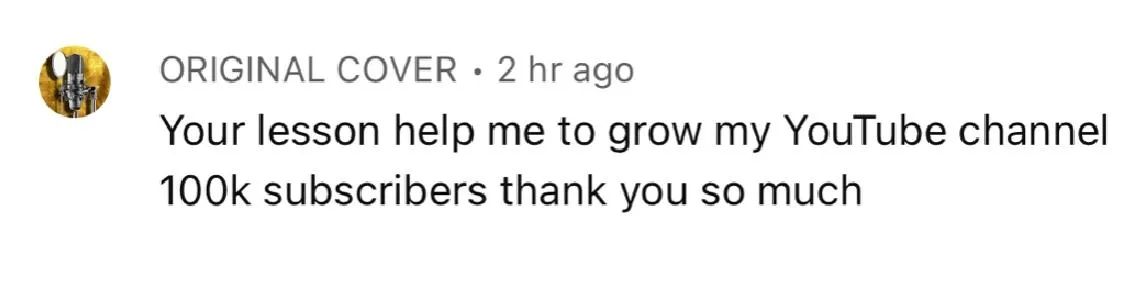
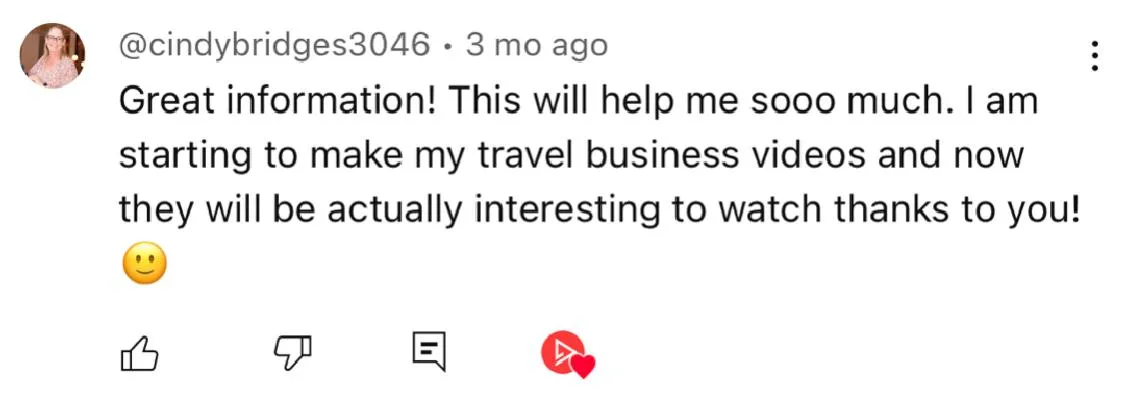
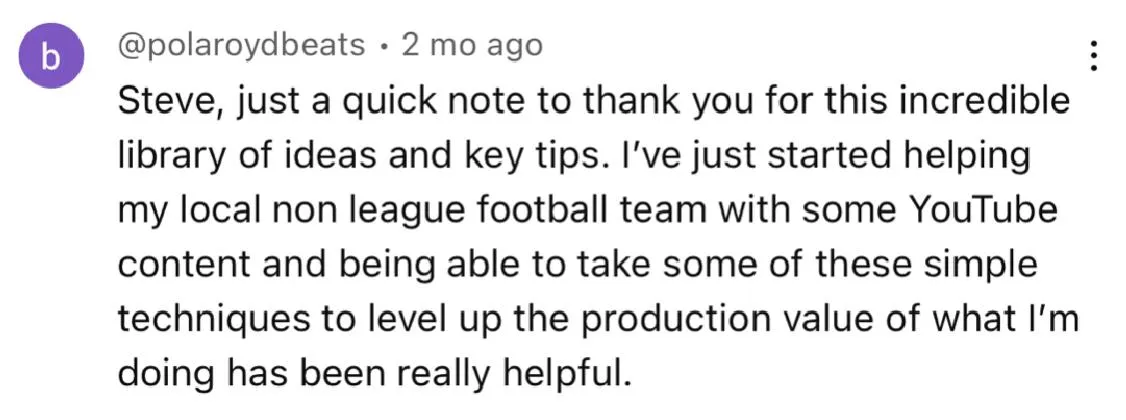



Enrol Now $99
Was $149
LIFETIME ACCESS
One Upfront Payment
Learn cinematic smartphone videography in this ultimate mini masterclass!
Simplifying the process, I'll guide you step by step through shooting and editing with music, colour grading, and sound effects.
Life Access to ALL Content
One Time Payment
2hrs+ Exclusive Content
20 FREE LUT Presets
Access to Private FB Group
Video Assignment Feedback
Access to RAW Footage
30 Day Refund Policy*

Enrol Now $99
Was $149
Learn cinematic smartphone videography in this ultimate mini masterclass!
Simplifying the process, I'll guide you step by step through shooting and editing with music, colour grading, and sound effects.
LIFETIME ACCESS
One Upfront Payment
Life Access to ALL Content
One Time Payment
2hrs+ Exclusive Training
20 FREE LUT Presets
Access to Private FB Group
Video Assignment Feedback
Access to RAW Footage
30 Day Refund Policy*
FREQUENTLY
ASKED QUESTIONS
FREQUENTLY ASKED QUESTIONS
Who is this course for?
Beginners will benefit most, but I also teach some advanced tricks. By the end, you'll know how to shoot and edit amazing cinematic videos with music, colour-grading and sound effects.
What equipment do I need?
For this course, all you'll need is a smartphone and some editing software. To maximise your learning experience, it's preferable to have a smartphone capable of shooting at least 1080p video quality. While having slow-motion capabilities (60fps or 120fps) is advantageous, it's not mandatory.Additionally, using a smartphone gimbal greatly enhances the creation of cinematic movements. I suggest both budget-friendly and professional options for gimbals during the course.
What equipment is used in this course?
In this course, I use the iPhone 13 PRO MAX for all the shooting and Final Cut Pro for editing.
You can download a free 90 day trial of Final Cut Pro here: https://www.apple.com/final-cut-pro/trial/
I purposefully avoid using the latest iPhone in this course to demonstrate that you don't need the latest and greatest smartphone for capturing cinematic results. Despite editing in Final Cut Pro, the tips and techniques taught in this course can be easily applied to other editing programs (both Free & Paid). This course focuses on teaching the fundamental aspects of editing a cinematic sequence, which can be adapted to just about any editing software. I also provide recommendations for the top free and paid editing software suitable for beginners.
How can I access the course?
After completing the payment, you'll swiftly receive your login details via email. Use these to access the course anytime through the link in the email.The course is compatible with all devices (desktop, laptop, tablet, smartphone) and can also be viewed via our app.
OUR PARTNERS